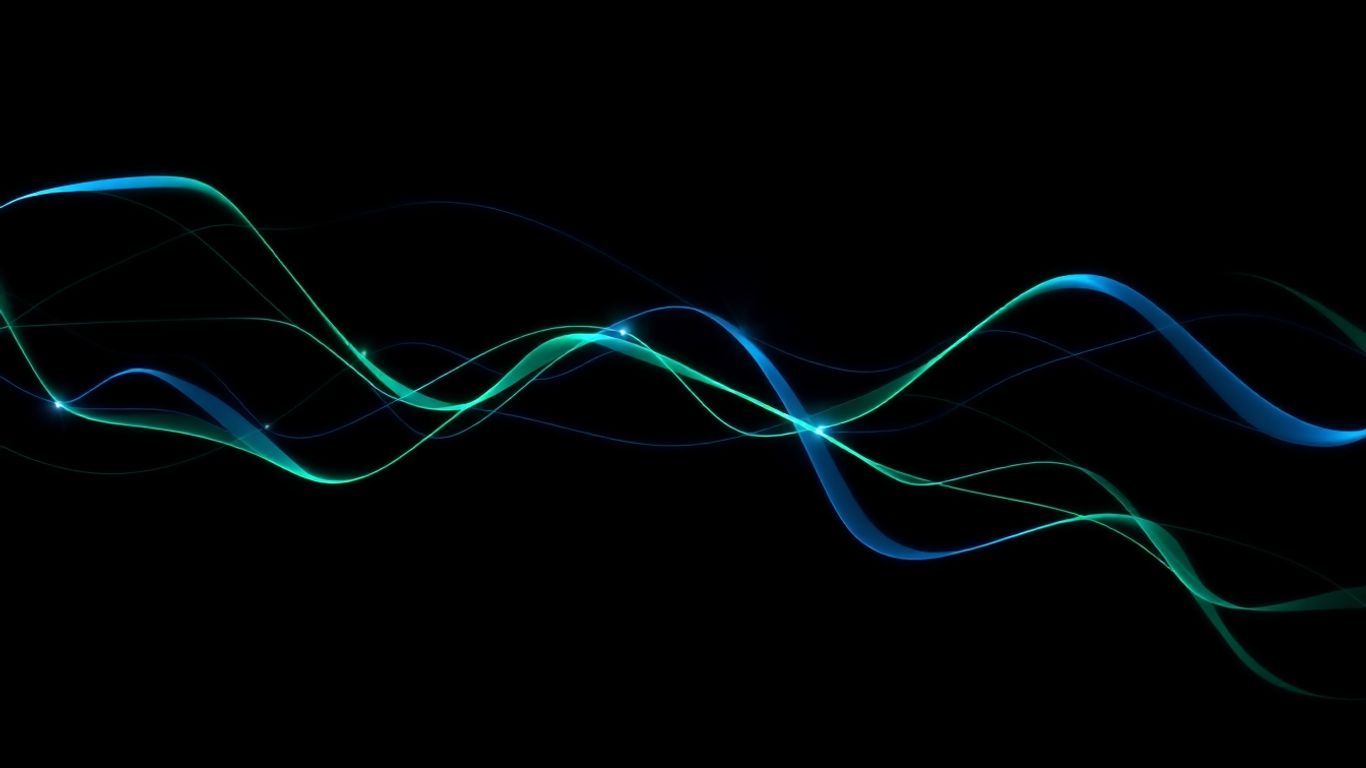So, you've heard about TradingView and how it can help with trading, right? It's this platform that a lot of people use to look at stock charts and crypto prices. But it's more than just a pretty chart. There are ways to use it, called TradingView Strategies, that can actually help you make better trading decisions. Think of it like having a map and a compass for the financial markets. We're going to break down how to get started, what tools to use, and some smarter ways to use this platform to your advantage. It might seem a bit much at first, but stick with it, and you'll see how useful TradingView Strategies can be.
Key Takeaways
- TradingView is a platform that offers charting tools, indicators, and a community for traders. It's useful for looking at different markets like stocks and crypto.
- Using specific indicators like MACD and RSI can help you understand market movements better. Volume and ATR also give you insights into price changes and how much things are moving.
- Looking at charts on different time frames (like daily and hourly) helps you get a bigger picture and also see exact entry points. This is called multi-time frame analysis.
- Practicing with paper trading lets you try out your TradingView Strategies without losing real money. It's a good way to learn and build confidence.
- Don't use too many indicators at once, and always manage your money carefully. Also, check information yourself instead of just trusting what others say online, and test your strategies before using real money.
Getting Started With TradingView Strategies
Alright, so you're looking to get into TradingView strategies. That's a smart move. Before we get too deep into the fancy stuff, we need to cover the basics. Think of it like learning your ABCs before writing a novel. It’s not the most exciting part, I know, but it’s super important.
Creating Your TradingView Account
First things first, you need an account. Signing up is pretty simple. Just head over to the TradingView website and look for the 'Sign Up' button. You’ll need to give them your email, come up with a password, and pick a username. Try to pick something you'll remember but also something that feels right for your trading journey. After you fill out the form, they'll send you an email to confirm. Click that link, and boom, you're in. It’s really that easy.
Navigating The Platform Interface
When you first log in, TradingView might look a little busy. Don't let that scare you. It's basically a big toolbox filled with useful things. The main part you'll see is the chart itself. Around it, you've got different menus and panels. On the left, you'll usually find your watchlist where you keep track of the assets you're interested in, and a search bar. The top bar is where you'll find drawing tools and indicators. The right side often shows more details about the asset you're looking at. And down at the bottom, you can change the time frame for your charts. It takes a little getting used to, but you'll figure out where everything is pretty quickly. It’s a good idea to spend some time just clicking around and seeing what everything does. You can explore the TradingView platform to get a feel for it.
Customizing Your Chart Layouts
Once you're comfortable with the basic layout, you can start making it your own. TradingView lets you customize a lot of things. You can change the colors of the candles, add different indicators, and even set up multiple charts on one screen. This is really helpful for keeping things organized and making sure you can see what you need to see at a glance. For example, you might want to have a daily chart open next to a 15-minute chart to get both the big picture and the finer details. Setting up custom layouts means you won't have to rearrange everything every time you log in. It saves time and helps you focus on your trading.
Getting the hang of the platform's interface and customizing it to your liking is the first step towards building effective trading strategies. Don't rush this part; take your time to explore and set things up in a way that makes sense for you.
Essential TradingView Indicators For Profit

Alright, let's talk about the tools that can really make a difference in your trading charts. TradingView has a bunch of built-in indicators, and honestly, some of them are pretty darn useful. Think of them like your trusty sidekicks, helping you make sense of all that price action. We're going to look at a few that most traders find helpful.
Understanding Moving Average Convergence Divergence (MACD)
So, what's MACD all about? Basically, it's a momentum indicator. It shows the relationship between two moving averages of a stock's price. It's good for spotting when the momentum might be changing, which can signal a potential trend shift. You'll see a MACD line and a signal line. When the MACD line crosses above the signal line, some traders see that as a bullish sign. If it crosses below, it might be bearish. It can also show divergences, where the price is doing one thing, but the MACD isn't following along. This can sometimes be an early warning sign.
Leveraging The Relative Strength Index (RSI)
Next up is the RSI. This one is a bit like a speedometer for price changes. It measures the speed and change of price movements. The RSI oscillates between 0 and 100. It's often used to identify overbought or oversold conditions in the market. When the RSI is high, say above 70, the asset might be considered overbought. If it's low, below 30, it could be oversold. Keep in mind, though, that in strong trends, the RSI can stay in these zones for a while. It's not a magic bullet, but it gives you another piece of the puzzle.
Utilizing Volume Profile For Market Insights
Volume Profile is a bit different. Instead of looking at volume over time, it shows you the volume traded at specific price levels. This can be super helpful for seeing where the market has spent most of its time and where significant trading activity has occurred. Areas with high volume at a certain price might act as support or resistance. It's a way to see the 'real' price action, not just the time-based action. You can find this on some of the paid plans, but it's worth looking into if you can access it.
Incorporating Average True Range (ATR) For Volatility
Finally, let's touch on ATR. This indicator measures market volatility. It doesn't tell you the direction of the trend, but rather how much the price is moving. A high ATR means prices are moving a lot, while a low ATR suggests less movement. This is really useful for setting stop-loss orders or profit targets. If you know the typical range of movement, you can better plan your trade size and where to exit if things go against you. It helps you understand the 'noise' in the market.
Using these indicators together, rather than in isolation, can give you a more rounded view of the market. Each one tells a different part of the story, and when you combine their signals, you might get a clearer picture of potential trading opportunities. Remember to check out how these indicators work on the TradingView platform.
Here's a quick rundown:
- MACD: Good for momentum and trend changes.
- RSI: Helps identify overbought/oversold conditions.
- Volume Profile: Shows trading activity at specific price levels.
- ATR: Measures market volatility.
Advanced TradingView Strategy Techniques

Once you've got the hang of the basics, it's time to look at some more advanced ways to use TradingView that can really make a difference in your trading. These aren't just fancy tricks; they're solid methods that experienced traders use all the time.
Mastering Multi-Time Frame Analysis
This is a big one. Multi-time frame analysis means looking at the same asset on different chart time periods. You might check a daily chart to see the general direction the price is moving, and then switch to a 15-minute chart to find a really specific spot to enter or exit a trade. TradingView makes this easy by letting you set up multiple charts side-by-side. I often have a daily chart and a 1-hour chart open at the same time. This helps you get the big picture and the fine details without missing anything. It's a great way to confirm trends and avoid getting fooled by short-term price swings that don't mean much in the grand scheme of things.
Effective Use Of TradingView Screeners
Screeners are like having a personal assistant for finding trading opportunities. Instead of looking at charts one by one, you can set up filters to find assets that meet your specific criteria. For example, you can screen for stocks that have had a big price move today, or cryptocurrencies that are showing strong buying volume. You can even set up custom filters based on indicators you like. This saves a ton of time and helps you focus on the assets that are actually showing potential. It's a smart way to find setups without getting lost in the noise. You can find some great tools for profit optimization strategies that can be used in conjunction with screeners.
Implementing Paper Trading For Risk-Free Practice
This is probably one of the most important features for anyone serious about trading. Paper trading lets you practice trading with fake money. You get to use all of TradingView's tools and execute trades just like you would with real money, but without any risk. It's perfect for testing out a new strategy or getting comfortable with the platform before you put your actual capital on the line. You can learn how to set up a paper trading account and practice executing trades without risking real money. It’s like a rehearsal before the main performance, helping you build confidence and refine your approach.
Trying out new trading ideas without risking your own money is a smart move. Paper trading on TradingView lets you see how your strategies perform in real market conditions, giving you the confidence to make better decisions when real money is involved.
Optimizing Your TradingView Workflow
Alright, so you've got your TradingView account set up and you're starting to get the hang of the charts. That's great! But to really make this platform work for you, you need to think about how you use it day-to-day. It’s not just about looking at charts; it’s about making that process smooth and efficient. A well-organized workflow saves you time and helps you focus on what really matters: making smart trading decisions.
Streamlining With Custom Templates And Layouts
Think of your TradingView setup like your own personal trading cockpit. You wouldn't want a messy cockpit, right? So, let's get it organized. You can create custom chart layouts for different things. Maybe one layout for your daily stock watch, another for forex pairs, and yet another for crypto. This way, when you switch gears, your charts are already set up with the indicators and timeframes you prefer for that specific market. It’s like having pre-set radio stations for your favorite music genres. You can also save your favorite indicator combinations as templates. So, if you always use MACD and RSI together, save that as a template. Then, just click to apply it to any new chart. It’s way faster than adding each indicator one by one. You can find some great tools on TradingView to help with this.
Organizing Watchlists For Efficient Asset Monitoring
Your watchlist is your personal stock ticker, but way more powerful. Don't just dump all the assets you're vaguely interested in there. Break it down. Create separate watchlists for different purposes. Maybe a list for 'High-Volume Movers', 'Dividend Stocks', or 'Short-Term Setups'. This makes it super easy to quickly scan the assets that are relevant to your current trading plan. Instead of scrolling through a hundred symbols, you just pull up the list you need. It’s about having the right information at your fingertips when you need it, not digging through a pile of stuff you don't.
Syncing Settings Across Devices For Seamless Trading
This one's a game-changer if you trade on different devices. TradingView lets you sync your settings – your layouts, watchlists, alerts, and even drawing tools – across your desktop, laptop, and mobile app. So, if you set up a killer chart on your computer, it's right there on your phone when you're on the go. No more reconfiguring everything! It means your trading setup is consistent wherever you are. It’s like having your favorite pair of comfortable shoes; they feel the same whether you’re walking around the block or traveling across the country.
Setting up custom layouts and saving indicator templates is key. It means you spend less time fiddling with the platform and more time actually analyzing the market. Think of it as prepping your tools before a big project – it makes the actual work go so much smoother.
Here’s a quick rundown of how to get started:
- Create Specific Watchlists: Group assets by market (stocks, crypto, forex) or by your trading strategy (e.g., 'Breakout Watch', 'Trend Following').
- Save Indicator Templates: Once you have a set of indicators you like for a particular strategy, save it as a template. Apply it with a single click.
- Utilize Multi-Chart Layouts: Set up different layouts to view multiple timeframes of the same asset or several different assets side-by-side.
- Enable Cloud Sync: Make sure your settings are synced across all your devices so your workspace is consistent everywhere.
Avoiding Common Pitfalls In TradingView Strategies
Look, we all want to make a killing in the markets, right? But sometimes, the tools we use, like TradingView, can actually get in our way if we're not careful. It's easy to get caught up in all the bells and whistles and forget the basics. Let's talk about some common mistakes people make and how to steer clear of them.
The Danger Of Indicator Overload
It’s super tempting to slap every indicator you can find onto your chart. You see a cool one on a forum, then another one that promises to predict the future, and before you know it, your chart looks like a Christmas tree. This is a big problem. Too many indicators can give you conflicting signals, making it impossible to decide when to buy or sell. It’s like trying to listen to five different songs at once – you can’t really enjoy any of them, and you definitely can’t focus.
- Keep it simple: Stick to 2-3 indicators that actually work together and make sense for your trading style. For example, maybe a trend indicator and a momentum indicator.
- Understand each indicator: Don't just add them because they look good. Know what they measure and how they behave.
- Test without them: Sometimes, seeing the raw price action is more important than any indicator.
Trying to make sense of a chart cluttered with too many indicators is like trying to read a book with every other word blacked out. You lose the main story.
Prioritizing Risk Management Tools
This is probably the most important one. You can have the best strategy in the world, but if you don't manage your risk, one bad trade can wipe out weeks of profits. TradingView has tools that can help, but you have to use them.
- Stop-Loss Orders: Always set a stop-loss. This is your safety net. It automatically closes your trade if the price moves against you by a certain amount. TradingView makes it easy to set these up with your broker.
- Position Sizing: Don't risk too much on any single trade. A common rule is to risk only 1-2% of your trading capital per trade. TradingView has calculators that can help you figure out the right number of shares or contracts to trade based on your stop-loss.
- Risk/Reward Ratio: Aim for trades where your potential profit is significantly larger than your potential loss. A 1:2 or 1:3 ratio is a good starting point.
Validating Community Insights With Independent Analysis
TradingView has a great social component, with lots of traders sharing ideas and charts. It's a good place to get inspiration, but you can't just blindly follow what others are doing. People can be wrong, or they might have different goals or risk tolerance than you.
- Treat ideas as suggestions: See what others are saying, but don't take it as gospel.
- Do your own homework: Always look at the charts yourself. Apply your own indicators and analysis.
- Check the source: Is the person sharing the idea a reputable trader, or just someone trying to pump a stock?
The Importance Of Backtesting Strategies
Before you put real money on the line, you need to know if your strategy actually works. Backtesting is like a practice run using historical data. TradingView allows you to test your strategies on past market movements. This helps you see how your strategy would have performed and where its weaknesses lie. It's a critical step to devise profitable trading strategies that are actually tested.
Here’s a quick look at why backtesting matters:
Skipping backtesting is like going into an exam without studying. You might get lucky, but it's far more likely you'll fail. Make sure you understand how your strategy behaves across different market conditions. This will save you a lot of heartache and money in the long run.
Choosing The Right TradingView Subscription
So, you're looking at TradingView and wondering about the different subscription plans. It's a common question, and honestly, it can feel a bit overwhelming with all the options. Think of it like picking a phone plan – you've got the basic free one, and then you've got the fancy ones with all the bells and whistles.
Comparing Free vs. Pro Version Features
The free version of TradingView is a solid starting point. It gives you access to charting tools and a few indicators, which is plenty if you're just getting your feet wet or if you're a very simple trader. You can create watchlists and set a limited number of alerts. It's a good way to get a feel for the platform without any cost. However, you'll notice some limitations pretty quickly, like the number of indicators you can use on a single chart and the ads that pop up.
When you start needing more, that's when the paid plans come into play. These plans, often referred to as Pro, Pro+, and Premium, offer progressively more features. You get more charts per layout, more indicators per chart, and the ability to set more alerts. For instance, the Premium plan is where you'll find things like unlimited indicators, second-based charts, and the really useful Volume Profile tool. If you're serious about technical analysis and want to avoid the restrictions of the free tier, upgrading makes sense. Many traders find that the Essential plan offers a good balance for its price, especially if you're moving beyond basic charting.
Here's a quick look at how some features stack up:
Determining the Best Fit for Your Trading Style
So, how do you pick the right one? It really boils down to what you plan to do on TradingView.
- Beginner/Casual Trader: If you're just learning or only trade occasionally, the free version might be all you need. You can still do a lot with it.
- Active Trader: If you're in the markets daily, using multiple indicators, and need more alerts, an Essential or Plus plan is likely a better fit. You'll appreciate the extra charts and indicators.
- Professional/Advanced Trader: If you rely heavily on complex analysis, need unlimited indicators, or want access to exclusive tools like Volume Profile, the Premium plan is probably the way to go. It removes most of the platform's limitations.
Don't forget to consider the free trials offered for the paid plans. It's a smart way to test out the extra features before committing to a subscription. You might find that a feature you thought you needed isn't as useful as you expected, or vice versa. It's better to try before you buy, especially when it comes to your trading tools.
Wrapping It Up
So, we've gone through a lot about TradingView. It's more than just a place to look at charts; it's a whole system that can really change how you trade, if you use it right. We talked about making your charts look how you want, using different tools, and keeping your money safe. Remember, trading is a long game. You learn more when things don't go as planned, so don't be scared to try new things and just keep learning. Everyone's trading path is different, so find what works for you and stick with it. Thanks for sticking with me on this. I hope the tips here are helpful and make you feel more confident trading. If you have questions or want to share your own experiences, leave a comment below. I'm always interested to hear what you think. Happy charting, and here's to making better trades!
Frequently Asked Questions
What exactly is TradingView and why should I use it?
Think of TradingView as a super cool online place where you can look at charts of stocks, crypto, and other money stuff. It's like a high-tech map for traders. You can see how prices have moved, use special tools to guess where they might go next, and even chat with other traders. It helps you make smarter choices about buying and selling.
How do I start using TradingView if I'm totally new?
It's easy! First, go to the TradingView website and sign up for a free account. It just needs your email and a password. Once you're in, you'll see a big chart. Don't worry if it looks confusing at first. You can start by just looking around, maybe adding a simple tool like a moving average, and watching how the price moves. There are tons of guides and videos to help you learn the ropes.
What are those lines and squiggles on the charts called, and how do they help?
Those are called 'indicators.' They are like special signals that help you understand what the market might be doing. For example, the MACD helps see if a price is speeding up or slowing down, and the RSI tells you if something has been bought or sold too much. Using a few of these together can give you a better idea of what's going on.
Can I practice trading without losing real money?
Yes, absolutely! TradingView has something called 'paper trading.' It's like playing a video game where you use fake money to practice your moves. You can try out different strategies and see how they work without risking your own cash. It's a great way to get good before you start trading for real.
Is it better to use the free version or pay for TradingView?
The free version is pretty good and lets you do a lot. But if you plan to trade a lot or want more advanced tools, like using more indicators at once or having more chart layouts, then paying for a Pro version might be worth it. It's like choosing between a basic bike and a fancy racing bike – depends on how serious you are about the ride!
What's the biggest mistake beginners make on TradingView?
A common mistake is putting too many indicators on the chart, like trying to use every tool in a toolbox at once! It just makes things messy and confusing. It's better to pick a few tools that make sense for your plan and stick with them. Also, remember to always manage your risk – don't bet too much on any single trade.