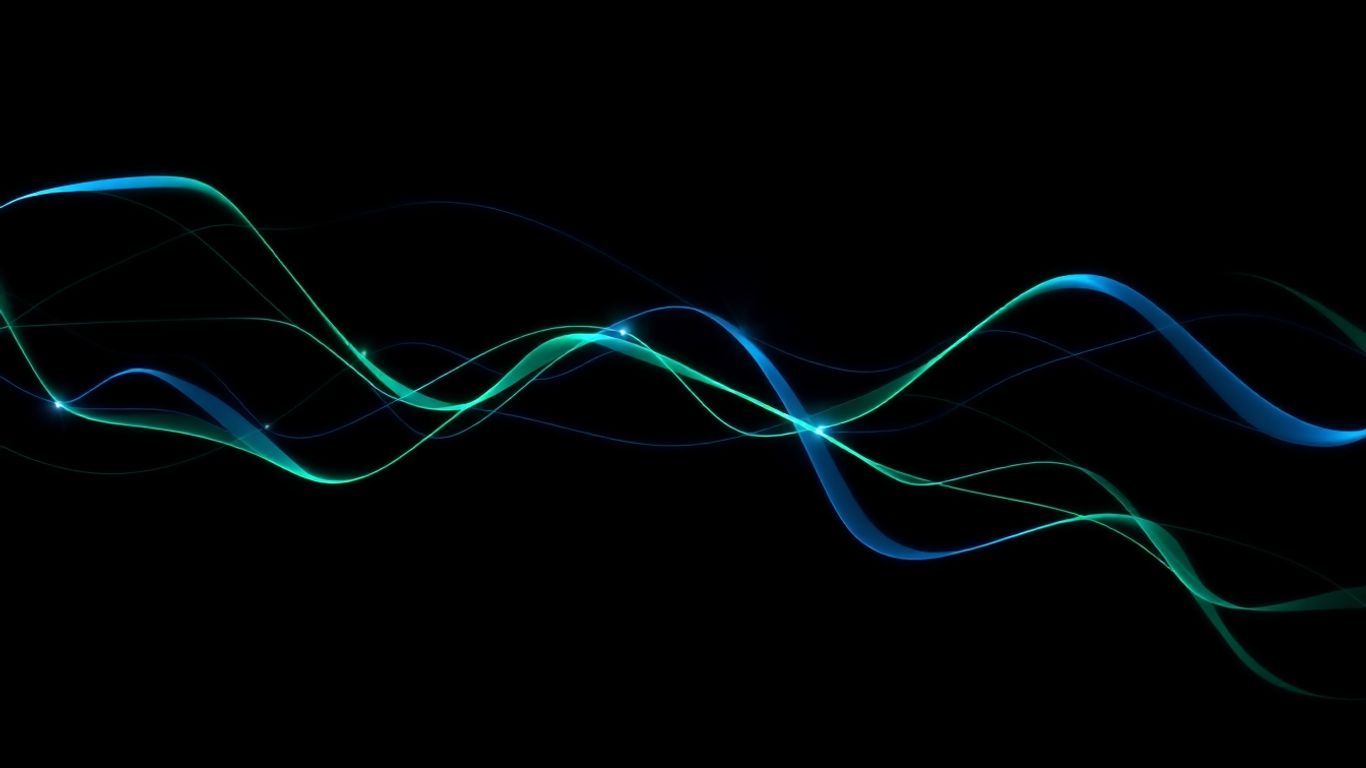Having trouble getting into your MyFunded Futures account? It happens. Sometimes the login just doesn't want to work, and it can be super frustrating when you're ready to trade. This guide is here to help you figure out what's going wrong and how to fix it so you can get back to trading without too much hassle. We'll cover common login snags and point you toward the right help.
Key Takeaways
- If you can't get into your account, check that you're using the right username and password first. Typos happen to everyone.
- For quick help with account access or billing issues, use the Live Chat on the MyFunded Futures website.
- If you have questions about trading plans or how the platform works, the MyFunded Futures Discord community is a good place to ask.
- Don't forget to check the FAQ Help Desk on their site; your question might already be answered there.
- Keep your login details safe and be aware of any strange activity on your account to prevent problems.
Troubleshooting MFF Login Access
Getting locked out of your MFF account can be a real pain, especially when you're ready to trade. Let's break down some common reasons why you might not be able to log in and what you can do about it. Don't panic; most login issues are pretty straightforward to fix.
Resetting Your MFF Password
This is probably the most common fix. If you've forgotten your password or suspect it might have been compromised, starting with a reset is the way to go. You'll usually find a 'Forgot Password?' link right on the login screen. Clicking this will typically prompt you to enter the email address or phone number associated with your account. After that, you'll get instructions, usually via email, on how to set up a new password. Make sure to choose a strong, unique password that you don't use anywhere else. It's a good idea to keep a record of your passwords in a secure place, or use a password manager.
Verifying Account Credentials for MFF Login
Sometimes, the issue isn't with the account itself but with how you're trying to access it. Double-check that you're using the correct username or email address. Typos happen to everyone, and they're a frequent culprit for login failures. Also, ensure your Caps Lock is off; passwords are case-sensitive. If you've recently updated your login details, make sure you're using the most current ones. For a refresher on platform specifics, checking out the latest update might offer some insights.
Understanding MFF Login Restrictions
There are a few reasons why your login might be temporarily restricted. This could be due to too many failed login attempts, which is a security measure to prevent unauthorized access. If this happens, you might need to wait a short period before trying again, or you may need to go through the password reset process. Other restrictions could be related to account verification steps that haven't been completed or specific regional access limitations. If you suspect a restriction is in place, reaching out to support is your best bet to understand the exact cause.
Resolving MFF Account Issues
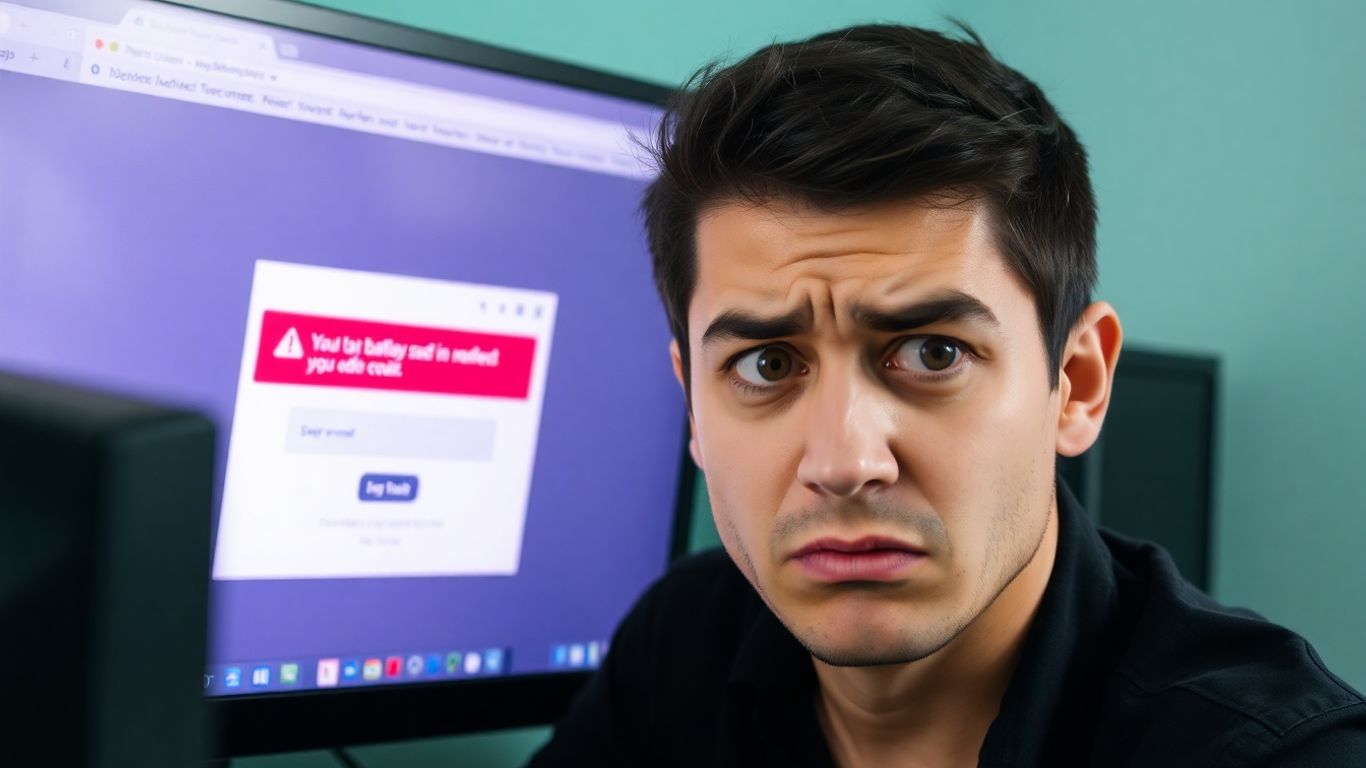
Sometimes, even with the right login details, your MFF account might act up. Don't panic, though. There are specific ways to sort out these kinds of problems. The key is knowing where to look for help.
Contacting MFF Support for Account Problems
If you're running into persistent issues with your MFF account that you can't fix on your own, reaching out to the official support team is your next best step. They're the ones who can look into account-specific problems, like billing errors or access restrictions that aren't immediately obvious. When you contact them, be ready to provide details about your account and the exact problem you're facing. This helps them diagnose and fix things faster. You can usually find contact information on the MFF website, often in a 'Support' or 'Contact Us' section.
Using Live Chat for MFF Account Concerns
For quicker responses to account-related questions, the live chat feature is often the most efficient route. Many platforms, including MFF, offer this service directly on their website. It's ideal for immediate assistance with things like:
- Billing inquiries
- Account access problems
- Questions about your subscription status
- Issues with reward claims, which can sometimes prevent you from logging in [565e].
This real-time interaction means you can get answers and solutions without waiting for an email response. Just look for the chat icon, usually in the corner of the page.
Navigating MFF Billing and Access Issues
Billing and access are two of the most common areas where account problems pop up. If you're seeing unexpected charges or can't access your account even after verifying your credentials, it's time to investigate. Sometimes, a simple payment method update can resolve billing issues. For access problems, it might be related to account verification or security protocols. If you've tried resetting your password and still can't get in, the support channels mentioned above are your best bet for getting back into your account.
When dealing with account issues, especially those involving billing or access, it's always a good idea to keep records of your interactions. This includes dates, times, and the names of support agents you speak with, along with any reference numbers provided. This documentation can be incredibly helpful if the issue needs further escalation or if you need to refer back to previous conversations.
Leveraging MFF Support Channels
Sometimes, even with the best intentions, you'll hit a snag with your MFF login or account. When that happens, knowing where to turn is key. MyFunded Futures has set up a few different ways to get you the help you need, so you're not left hanging.
Utilizing the MFF Discord Community
Think of the MFF Discord as a bustling town square for traders. It's a place where you can chat with other traders, ask questions about how the platform works, or even get some pointers on your trading plan. It's a fantastic resource for real-time advice and community support. The folks there are usually pretty quick to jump in and help out, and you might even pick up some tips you hadn't considered.
Seeking Help Through the MFF FAQ Desk
Before you even think about reaching out to a person, take a minute to check out the MFF FAQ Desk. This is basically a big collection of questions that other traders have asked before, along with their answers. It's like a cheat sheet for common problems. You'd be surprised how often your issue has already been solved and documented here. It's a great way to get a quick answer without waiting.
Directing Trading Plan Questions to Discord
When your questions get a bit more specific, especially concerning your trading plan or how to use certain platform features, Discord is often the best spot. While the FAQ is great for general issues, the community on Discord can offer more nuanced advice. They've been in the trenches, so to speak, and can share their experiences. Just remember to be clear about what you're asking, and you'll likely get some helpful feedback.
It's always a good idea to try and solve problems yourself first. Checking the FAQ or asking around on Discord can save you a lot of time. If those don't work, then it's time to look at more direct support options.
Common MFF Login Errors
Sometimes, logging into your MFF account can feel like trying to solve a Rubik's cube blindfolded. You know the password should work, but it just doesn't. Let's break down some of the most frequent login hiccups and how to get past them.
Identifying Incorrect Login Information
This is the most common culprit, plain and simple. You might be typing your username or email address slightly wrong, or maybe that password you've used for everything else just isn't the one for MFF. It's easy to make a typo, especially when you're in a hurry.
- Double-check your username/email: Make sure there are no extra spaces or misspellings. It needs to be exactly as registered.
- Verify your password: Remember that passwords are case-sensitive. 'Password123' is not the same as 'password123'.
- Caps Lock is your enemy: A quick glance to ensure your Caps Lock key isn't accidentally on can save a lot of frustration.
Sometimes, the simplest solutions are the hardest to see. Take a deep breath and re-enter your details carefully. It's often just a small mistake.
Troubleshooting MFF Platform Connectivity
Even if your login details are spot on, you might still run into issues if the platform itself is having trouble connecting. This could be due to your internet connection or a temporary glitch on our end.
- Check your internet connection: Try loading another website to see if your internet is working correctly. If not, try restarting your router.
- Clear your browser cache and cookies: Old data stored in your browser can sometimes interfere with logins. Clearing it out can help.
- Try a different browser or device: This helps determine if the issue is specific to your current setup.
If you're consistently having trouble accessing the platform, it might be worth checking our status page for any ongoing maintenance or known issues.
Addressing MFF Login Timeouts
Login timeouts happen when the system doesn't receive a response within a certain timeframe. This can be frustrating, especially if you're in the middle of something important.
- Network Latency: A slow or unstable internet connection is a primary cause. Your request to log in might be taking too long to reach the server.
- Server Load: During peak times, our servers might be handling a lot of requests, which can sometimes lead to timeouts.
- Session Expiration: For security reasons, login sessions have a limited duration. If you take too long to complete the login process, the session might expire.
If you frequently encounter timeouts, try logging in during off-peak hours or ensure you have a stable internet connection before starting the process.
Securing Your MFF Account

Keeping your MFF account safe is pretty important, especially when you're dealing with your trading funds. It's not just about logging in; it's about making sure only you can access your account and that your information stays private. Think of it like protecting your wallet – you wouldn't just leave it lying around, right? The same goes for your MFF login details.
Protecting Your MFF Login Details
This is the first line of defense. Your username and password are the keys to your account. Never share them with anyone, not even MFF support. Real support staff will never ask for your password. It's a good idea to use a strong, unique password that you don't use for any other online service. Mixing uppercase and lowercase letters, numbers, and symbols makes it much harder for someone to guess. Also, consider using a password manager; they can generate and store complex passwords for you, so you don't have to remember them all.
Recognizing Suspicious MFF Login Activity
Sometimes, even with strong passwords, things can go wrong. You need to be aware of what looks out of the ordinary. This could be login attempts from locations you don't recognize, or multiple failed login attempts. If you get an email or notification about a login from a new device or location, and you didn't initiate it, that's a red flag. Always check the sender's email address carefully; scammers often use addresses that look similar to official ones but have slight differences.
Steps to Take After a Potential MFF Account Compromise
If you suspect your account might have been accessed by someone else, act fast. The first thing to do is change your password immediately. If you can't log in to do this, contact MFF support right away. They can help you secure your account. It's also wise to review your recent account activity for any unauthorized transactions or changes. Depending on the situation, you might also want to inform your bank or credit card company if any financial information was linked to your account.
Staying vigilant about your account security is an ongoing process. Regularly reviewing your login activity and updating your security information can prevent a lot of headaches down the line. It's better to be safe than sorry when it comes to your trading capital.
Wrapping Up Your MFF Login Troubles
So, we've gone over a few common hiccups you might run into when trying to log into your MyFunded Futures account. Sometimes it's a simple password reset, other times it might be a bit more involved. Remember, the MFFU website has a live chat ready for those account-specific questions, and their Discord is a great spot for trading talk and general platform help. Don't forget to check out the Intercom FAQ too; you might find the answer you need right there. Getting logged in smoothly is key to your trading, and MFFU wants to make sure you can do just that. If you're still stuck, reaching out through the right channel is your best bet for getting back on track quickly.
Troubleshooting Common Issues with Your MFF Login
What should I do if I forget my MFF password?
If you can't remember your password for MyFunded Futures (MFF), look for a 'Forgot Password' link on the login page. Clicking this will usually start a process to reset your password, often by sending a link or code to your registered email or phone number. Make sure to check your spam folder if you don't see the email right away.
How can I be sure I'm entering my MFF login details correctly?
Double-check that you're typing your username or email and password exactly as they are. Passwords are case-sensitive, so 'MyPassword' is different from 'mypassword'. Also, ensure your Caps Lock key isn't on by mistake. If you're still having trouble, try resetting your password.
Why can't I log into my MFF account?
There could be a few reasons. You might have typed your username or password wrong, your account could be locked due to too many failed login attempts, or there might be a temporary issue with the MFF platform itself. Sometimes, your internet connection could also be the culprit.
What if I see an error message when trying to log in to MFF?
Error messages usually give a clue about what's wrong. Common ones include 'incorrect credentials' (meaning your username or password is wrong) or 'connection error' (suggesting a problem with your internet or the MFF servers). Try refreshing the page or checking your internet connection. If the problem continues, it's best to contact MFF support.
How do I get help if I'm having MFF account problems?
MyFunded Futures offers several ways to get help. You can use their Live Chat on the website for quick answers to account issues. For more general trading questions or to chat with other traders, their Discord community is a great place. They also have an FAQ desk with answers to common questions.
What should I do if I think my MFF account has been compromised?
If you suspect someone else has accessed your account, change your password immediately. Use a strong, unique password that you don't use anywhere else. Also, review your account activity for any unauthorized actions. Contact MFF support right away to report the issue and secure your account.