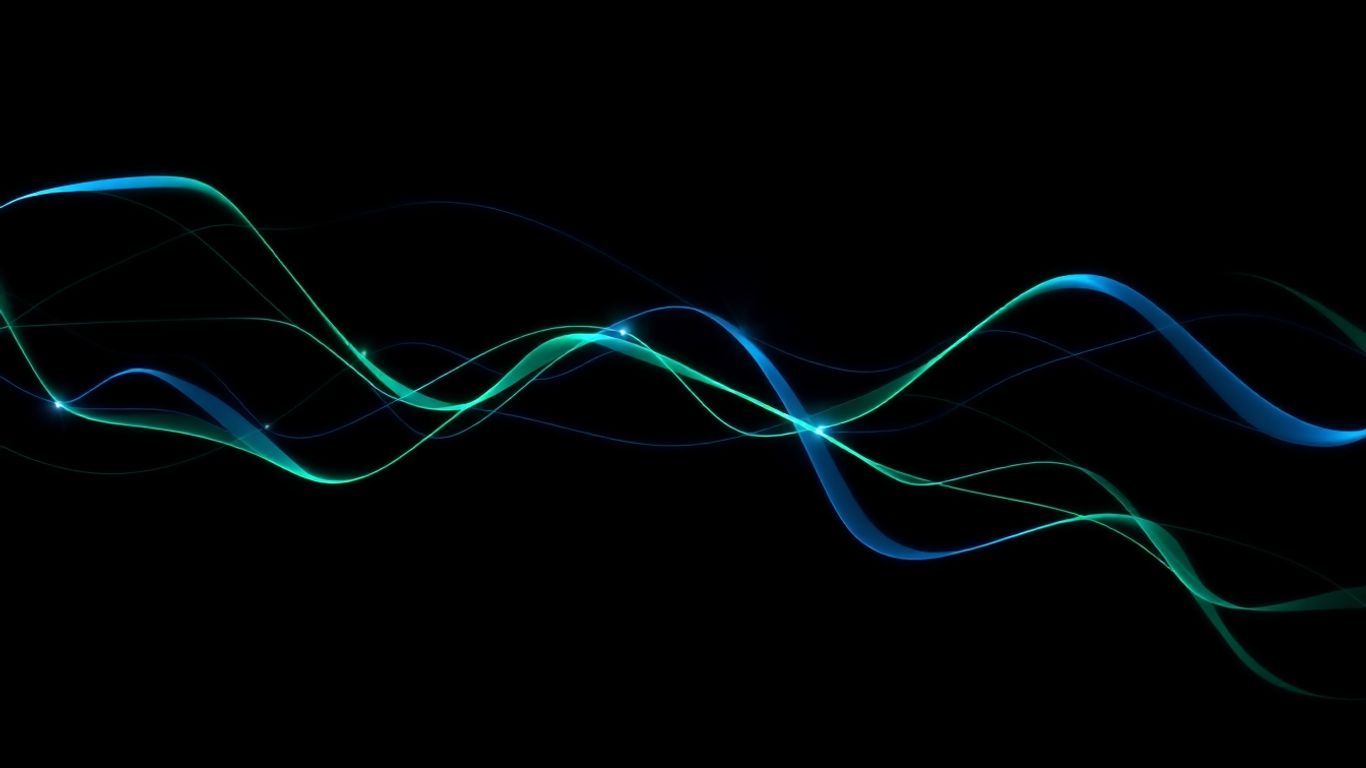Embarking on the journey of trading can feel like navigating uncharted waters, with choppy seas of financial data, investing strategies, and perplexing jargon. Fortunately, tools like TradingView exist to provide a reliable compass, aiding traders at all levels in charting their course towards success. Known worldwide for its expansive range of trading indicators and user-friendly interface, TradingView is arguably the most trusted platform among traders across the globe.
This comprehensive guide aims to demystify the complex world of TradingView indicators. Harnessing information from TradingView’s vast repository, we'll guide you through key indicators that can significantly enhance your trading strategies. We'll also explore how you can leverage TradingView's real-time data for informed decision-making, as well as delving into the power of PineScript for creating custom alerts.
Whether you're a novice trader looking to broaden your horizons or an experienced trader aiming to sharpen your trading prowess, this guide is designed to help you unravel the potential of TradingView's diverse indicator suite. As we dive into the heart of TradingView's functionality, we'll help you decode the seemingly cryptic language of trading indicators, transforming those once-jumbled signals into clear pathways to your trading goals.
Understanding TradingView's Repository of Indicators and Strategies
Welcome to the exciting realm of online trading analytics! Have you ever wondered how some of the best traders in the world get their market insights? If the answer is a resounding yes, then you're in the right place. Today, we're diving deep into the world's largest curated repository of trading strategies and indicators: TradingView. Hold on tight; we're in for an enthralling exploration!
As many trading enthusiasts already know, TradingView acts as the beacon, illuminating the often murky path of market analysis. Its rich repository hosts more than 100,000 community scripts. But what does this mean for you as a trader? Simply put, it offers an immense drawer of trading tools, designed to help you make informed decisions rooted in data, rather than relying on gut instincts alone.
This treasure trove of trading strategies and indicators is not only large but also diverse. The diversity arises from a combination of its active community and the range of asset classes catered to. The scripts hosted target different trading styles, instruments, and timeframes, thereby offering immense value to both novice and seasoned traders. Here's what one can expect:
- A proliferation of indicators: Indicators help you to gauge market direction, determine potential entry and exit points, and inform you about market volatility. On TradingView, you can find, test, and apply millions of them!
- A multitude of strategies: TradingView is all about giving you choices. Its repository is a heaven for strategy-seekers. Day trading, swing trading, algorithmic trading - whatever your style, you'll find a strategy here that suits your needs.
- An active community: Ain't no community like a TradingView community! You can interact with, learn from, and share with a whole slew of market analysts, financial advisors, and other traders.
"Trading is not just about buying low and selling high. It's about leveraging analytics to make calculated decisions."
Now that you're familiar with what lies within the massive warehouse of TradingView, it's time to go in and start exploring. Remember, no matter how vast and rich the repository, it's about finding what works for you. Discovering the right combination of indicators and strategies that align with your trading goals and risk appetite is the actual key to Improving Market Analysis Skills.
To wrap it up, TradingView holds the mantle of being the world's largest curated repository of trading strategies and indicators - and it's not by chance. The platform is hyper-focused on delivering value to its users through diversity, continuous updates, and a robust community. So, whether you're just starting or an old hand at trading, this invaluable tool can undoubtedly make your trading journey easier and more effective. Enjoy your exciting foray into the gripping world of online trading analytics!
Key TradingView Indicators
For many traders, the key to successful trading lies in the ability to understand and decipher technical indicators. TradingView provides a variety of such tools to aid in analyzing current trends, examining market conditions, and interpreting future price movements. In this section, we will examine some of these crucial TradingView Indicators.
Quant Science Indicator
One significant tool in the trader's arsenal, the Quant Science Indicator, computes the percentage ratio of the market price in relation to a reference average. This quantitative analysis offers traders valuable insights into the subtle shifts within the market. This analytics-driven indicator assists in strategizing trades, predicting future price movements, and minimizing trading risks.
FVG Positioning Average Indicator
The FVG (Fair Value Gap) Positioning Average Indicator aids traders in identifying potential price levels of interest. By averaging recent Fair Value Gap initiation levels, it helps to reveal hidden patterns and possibilities within the dynamic market landscape, granting traders a beneficial edge.
Technical and Fundamental Market Data Analysis Indicators
Despite indicators on TradingView predominantly providing lagging indications of price and trend, the platform also offers tools inclusive of volume or market profiles for more current information. These technical and fundamental market data analysis indicators are vital in comprehending the broader picture of the market, enabling informed decision-making.
Custom Indicators with Pine Script
Creativity in problem-solving is invaluable, even in trading. The Pine Script programming language available on TradingView empowers traders to create their own indicators, and tailor their technical analysis. This fosters a more personalized approach to trading, aligning it with the trader's unique style and strategy.
Volume Profile Indicator
The Volume Profile Indicator holds pivotal importance in analyzing trends and market conditions. It helps to examine the trading activity at different price levels, allowing traders to capture the market's heartbeat and decipher its language.
Advanced Technical Indicators
In addition to the above, TradingView provides a plethora of advanced technical indicators, including moving averages, MACD, and Ichimoku. These tools significantly contribute to reframing the market perspective, facilitating sophisticated analyses, and driving profitable trading decisions.
In essence, these TradingView Key Indicators described offer a reliable basis for traders, irrespective of their trading style or expertise level. From interpreting present trends, anticipating future market behavior, to honing personalized strategies, TradingView indicators indeed form the cornerstone of successful trading.
Leveraging TradingView for Real-Time Data
Harnessing the formidable power of TradingView for real-time data couldn't be more crucial in the fast-paced world of trading. As a trader, having the pulse of the market at your fingertips at every moment is an absolute necessity. It's foundationally about systematic decision-making, and for that, you need every piece of relevant data in an instantaneous format. This is where TradingView comes in, as it ensures that your charts are continually updated with current market prices.
Imagine you're deep into a trading session, keeping tabs on multiple assets. Every second holds the potential to be pivotal. You need real-time information that is reflected directly onto your charts. As if by magic, market prices update, the graphs tweak ever so slightly, the candles dance, and the trading indicators flicker with modifications. This immersive experience is what TradingView offers, and it does so with flair.
Consider these salient features of TradingView's real-time data:
- Refreshed in Real-time: With TradingView, your data is automatically refreshed. You won't notice it happening, but your charts are updated without even a refresh of the page.
- Integrated Alerts: Set alerts for the markers crucial to you, and TradingView guarantees you're always on top of the market game.
- Limitless Indicators: With real-time data, you can use countless indicators to guide your strategy and predict market trends with higher accuracy.
TradingView has always strived to enable individuals to trade as smartly and efficiently as possible. It places the most updated, relevant information at traders' disposal, giving them a distinct edge. The Real-Time Trading Data tools on TradingView offer you a competitive advantage in foreseeing market shifts and making informed decisions based on data that's as recent as recent could be.
Whether you are a seasoned trader or just starting, integrating TradingView's real-time data into your trading routine is undeniably a game-changer. It doesn't just augment your trading decisions but ultimately, it supercharges your trading experience. So, harness the capacity of real-time data with TradingView, and watch your trading profitability ascend.
Creating Alerts in PineScript
Navigating the volatile world of financial markets might seem daunting. But with robust tools like PineScript on TradingView, traders are equipped to stay a step ahead. And one highly useful tool within PineScript is the ability to set alerts that keep traders informed about market movements. By mastering this tool, you can significantly improve your responses to the dynamic marketplace.
As you delve deeper into PineScript's alert function, you'll discover two primary methods to create alerts - through the chart and within the script. Let's walkthrough each of these methods.
Creating Alerts through the Chart
Creating alerts directly on the chart provides a visual way to choose what market events you wish to monitor. Follow these straightforward steps to set up your alert:
- Click on the 'Alerts' tab in the 'Terminal' panel.
- Press the '+' button to create a new alert.
- Choose the chart symbol to which the alert applies.
- Select the 'Condition' dropdown menu and configure your alert.
Creating an alert this way allows you to monitor everything from prices touches to indicators crosses, offering you an extensive range of event triggers.
Creating Alerts within the Scripts
Enhancing your scripting skills will empower you to create more flexible and personalized alerts. Once your script is ready, use the 'alertcondition' function to generate an alert. Here’s a quick guide on how it works:
- The
alertconditionfunction needs three parameters –condition,title, andmessage. condition: Specifies when the alert is to be triggered.title: Names your alert for identification.message: Customizes the message you receive when the alert is triggered.
To get a feel of the alertcondition function in action, consider this basic example:
alertcondition(cross(close, sma(close, 14)), title="Price crosses SMA", message="The price crossed the 14 period SMA.")
This script creates an alert that triggers whenever the closing price crosses the 14-period simple moving average (SMA).
Be it trading novices or experienced financial gurus, understanding how to create alerts in PineScript goes a long way in making your trading more organized and efficient. Keep exploring, and you'll find this tool to be a true game-changer.
Exploring TradingView Community
Take a moment to imagine the immensity of a digital community of astute traders, all eager to share, learn, and discuss trading strategies. Welcome to the unique realm of TradingView - a place where every trader, from novices to professionals, can share and examine over 100,000 public custom indicators. In the upcoming paragraphs, we will dive into the wonderful experiences that await you in the TradingView community.
In the vast sea of traders that form the TradingView community, one can discover a wealth of trade ideas and market reviews. These come from a diverse array of traders found across the globe. Each one contributes based on their unique experiences and perspectives, ensuring a broad range of trading ideas that could inspire your own strategies.
- Trade ideas: Being able to analyse as well as discuss trade ideas shared by your fellow traders is an invaluable experience in your trading journey. The warm spirit of knowledge-sharing within the TradingView community means there are infinite opportunities to learn and grow.
- Market reviews: Within the community, traders do more than just share ideas; they also review markets. You can expect to find in-depth assessments of various markets, equipping you with a comprehensive understanding and hence allowing you to make more informed trading decisions.
Risk Management Strategies are a crucial part of any trader's toolkit. The wealth of qualitative tools and resources within TradingView's community platform provides the perfect environment to explore the art of this critical skill. Users can seek and apply paramount techniques shared by experts around managing risk and maximizing trading profits.
"When the collective wisdom of thousands of traders converges in one place, the potential to learn, grow, and succeed is endless." – Anonymous Trader
Indeed, the Exploring TradingView Community experience is more than just a platform for sharing ideas; it's a hub, a vibrant marketplace of minds, where traders can fully immerse themselves in the world of trading, learning from and even mentoring others. Step into this dynamic community and enrich your trading journey today.
Conclusion
In the age of fast-paced digital trading, equipping yourself with innovative tools and indicators is no longer an option but a vital necessity. A comprehensive understanding of TradingView indicators, coupled with the capability to leverage real-time data, can fuel the journey to trading success, whether you're a novice or a seasoned professional.
Experimenting with various indicators and finding the ones that align with your trading style is key in this learning process. However, the TradingView platform - as bountiful and comprehensive as it is - should not be your only source of market insights. It is with this understanding in mind that Lune Trading has created its proprietary Indicator Suite and AI Signals, providing a distinct edge to traders in today's complex market landscape.
Being armed with the Lune Indicator Suite and Lune AI Signals can streamline your trading decisions, making the most of TradingView's offerings. Moreover, with the cutting-edge solutions that Lune Trading offers, you can rely on quality and innovation for a more confident and efficient trading experience.
Remember, trading is quite the journey – a fascinating interplay of numbers, analysis, and instinct. As you evolve in your trading journey, let it be a quest for knowledge, skills, and tools that help you make informed, calculated decisions. And this is precisely where tools like TradingView and Lune Trading's premium offerings come into play, serving as your reliable companions in your quest for trading mastery.
Frequently Asked Questions
- What are TradingView indicators?
TradingView indicators are tools used by traders to analyze and predict market trends, patterns, and price movements. These indicators assist traders in making informed decisions about buying or selling securities.
- How do TradingView indicators work?
TradingView indicators work by using mathematical calculations and historical price data to generate visual representations of market conditions. Traders can apply these indicators to charts and use the resulting signals to make trading decisions.
- What are some popular TradingView indicators?
Some popular TradingView indicators include Moving Averages, Relative Strength Index (RSI), Bollinger Bands, MACD (Moving Average Convergence Divergence), and Stochastic Oscillator.
- How can TradingView indicators improve my trading?
TradingView indicators can improve your trading by providing insights into market trends, identifying potential buy or sell signals, confirming price patterns, and helping you make more informed trading decisions.
- Can I create my own TradingView indicators?
Yes, TradingView provides a powerful and user-friendly Pine Script coding language that allows traders to create custom indicators and strategies. With some programming knowledge, you can develop your own unique indicators to suit your trading style.